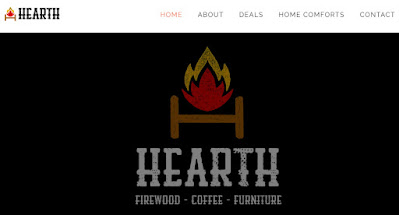Here's another new website - this time a major update for the most popular site in the portfolio that I manage, with more than a million hits to the previous iterations of the site. Like many others at the moment, Richard at DW Cars felt that their website needed a better reach and a more mobile-friendly nature. Once again, I turned to a pre-built template as the basis for the site and then heavily modified it within the framework provided to achieve our aims.
Compared to the site constructed for Hearth, this is a much more involved and complicated undertaking, just the list of software required is a testament to that, as is the amount of time involved in the creation and testing of the combined systems necessary.
Graphics and Video: Serif Drawplus X8, Adobe Photoshop CC, Paint.NET, Adobe Premiere Pro.
Web Code: Microsoft Expression Web, Atom, Windows Notepad.
Web Tools: FileZilla, Opera Browser.
Development: Anywhere Software's B4J, Java 14, InnoSetup Compiler, DB Browser (SQlite), JavaFX SceneBuilder by Gluon.
So, the big difference here is the database application that now sits on Richard's PC and manages the content and updates of the site. All the stock is entered into the database and then the software can build all the pages quickly and cleanly. This ensures that they remain consistent and error free. As an added bonus, the same software can create a datasheet for each vehicle and make that available as a PDF file that can be emailed to a customer or printed out as a handout.
I've always been a fan of offline website management - believe-it-or-not, the coding is simpler than trying to do the same thing online and I find that any changes are quicker and easier to implement and deploy.
I use a RAD environment called B4J. It uses a BASIC language dialect and form layout files to create an application that is ultimately compiled to the JAVA language, but the code is simpler to understand and quicker to implement. This JAVA application is then packaged as a windows program and deployed to the client's computer.
The program provides a front-end to a SQLite database that provides speed and resiliency for the data and allows a single file to store the entire website - something that makes backups a breeze. Adding a new vehicle becomes a simple case of ticking a few boxes and dragging some photos into a window.